Chapter One
Chapter One
This is my first game jam I am ever submitting to for the Shovel Jam 2025! Over 7 years ago, I worked at a game studio for a few years. I was an engine programmer, so it is great getting back into making games. I have tried a few times to make a game, but this jam pushed me to actually finish it!
Known Issues
- The tutorial is broken on purpose. I have gotten a few comments on this. I think the "get started" on your own bit didn't quite hit like it was supposed to.
Controls
- Movement
- A/LEFT = Left
- D/RIGHT = Right
- Abilities (Locked at start)
- W/Up = Jump
- Shift = Dash
- Space = Shoot
Some of the "puzzles" are a bit out there, so take a look at the hints below if you are stuck. Hopefully it isn't too tricky to figure out! I made some of the tutorial incorrect on purpose since you need to "get started" on your own.
I just started learning godot a few weeks ago, but it has been an amazing experience so far - things are laid out so well and it mostly gets out of my way so I can make games and not worry about the details.
The game is a small puzzle-platformer where you are a small robot and need to escape from prision in search of a new life.
I used gemini to produce a few text blurbs in the game, since I am not too strong of a story/world builder. All of the ideas came from myself and all artwork/audio was made by the lovely people below.
Artwork
- Game icon from Batuhan Karagöl: https://andelrodis.itch.io/books-for-32x32
- UI theme from azagaya: https://azagaya.itch.io/metal-pixel-theme
- Font from TheJman0205: https://www.dafont.com/es/pixeltype.font
- Tileset and robot from Atomic Realm: https://atomicrealm.itch.io/industrial-tileset
- Item from thkaspar (Kacper Wozniak): https://thkaspar.itch.io/sci-fi-robot-parts
- Explosion VFX from BDragon1727:
- Item + Gun from Craftpix:
- Mech Boss from Elthen's Pixel Art Shop: https://elthen.itch.io/2d-pixel-art-military-incursion-bot-sprites
- Grass tileset from Anokolisa: https://anokolisa.itch.io/basic-140-tiles-grassland-and-mines
- Parallax background from ansimuz: https://ansimuz.itch.io/gothicvania-patreon-collection
Audio
- Music from One Man Symphony: https://onemansymphony.bandcamp.com/album/collateral-damage-free
- SFX from Mixkit: https://mixkit.co/free-sound-effects/
HINTS BELOW
If you are stuck at the start, double check the wallsYou might have an ability you didn't expect
If you can't reach something, check the other side, maybe a wallLook down, there might be something below
| Status | Released |
| Platforms | HTML5 |
| Author | amcolash |
| Genre | Platformer |
| Made with | Godot |
| Tags | Puzzle-Platformer, Robots |
Development log
- Patch 2 - Final PolishAug 03, 2025
- Patch 1 - Post-JamJul 31, 2025
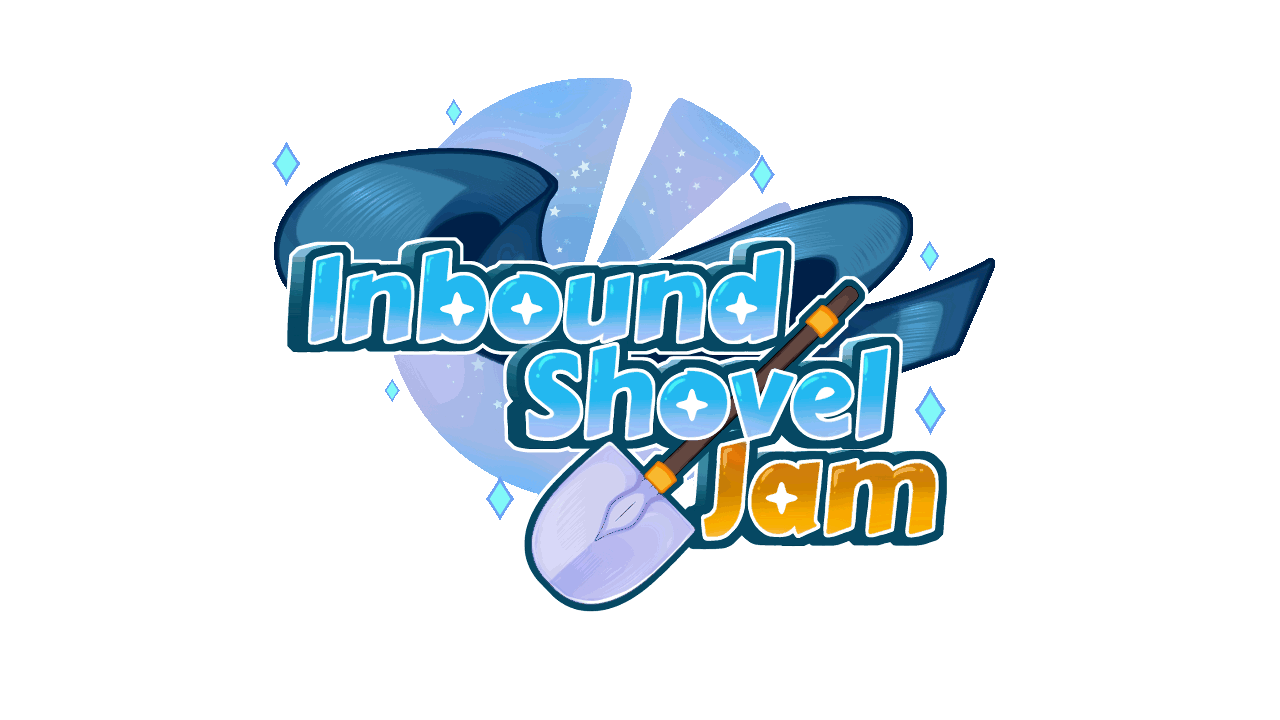
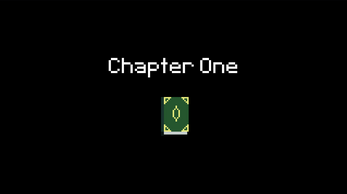
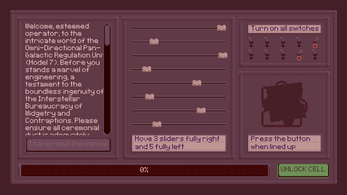
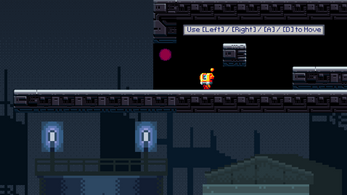
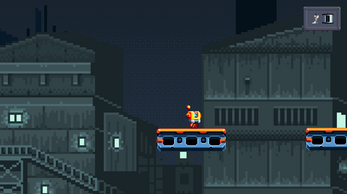
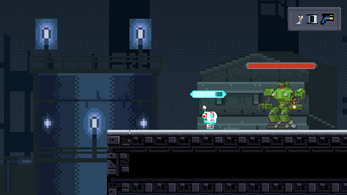
Comments
Log in with itch.io to leave a comment.
The vibe is very cool, love the art
Seems like there might be issues with your input mapping:
I actually made that dashing shown ahead of when you can do it to misdirect the player. It was in the theme of “getting started” without needing help from anything else. Didn’t really come across, so added more info on the page.
Uff, yeah the “S” instead of “W” was a miss - added a comment to the page about that.